Onodon's blog
Tuesday 4 June 2019
History video - Nat Turner
This is my history video made with Screencastify. It is all about Nat Turner 's revolt in the time of slavery in the USA. He became a leader of a slave rebellion in 1831.
Slavery lesson - Nat Turner's slideshow
This is my Google Slides presentation of Nat Turner. I have saved it as an e-book.
Tuesday 9 April 2019
Music
1. What sort of music do you like? (Add YES in brackets)
• Pop?
• Rock?
• Classical?
• Country?
• Alternative?
• Jazz?
• Dance?
• Hip hop or rap?
2. REMEMBER: Most music is protected by copyright. So you can’t use it for your own digital projects without permission or paying for a special license.
3. Music Do’s and Don’ts
(Add picture 1 which is attached here)
4. Places to find free-to-use music for projects
1) Dig CC Mixter http://dig.ccmixter.org/
offers thousands of hours of free music. The music on this site has different Creative Commons licenses so you need to check whether you need to attribute the music or not (attribute means saying who made the music and where it’s from etc).
2) BBC has a lot of sound effects http://bbcsfx.acropolis.org.uk/
3) YouTube has an audio library https://www.youtube.com/audiolibrary/music
4) Other sites: http://bit.ly/2In4dvl
5) Musopen https://musopen.org/music/
5. Make some music with Google song make
Google’s Song Maker https://musiclab.chromeexperiments.com/Song-Maker/
Play around with it to make a tune and then click Save in the bottom right-hand corner.
Next, you can copy the embed code. Another option is to copy the link to your song if you don’t want it embedded in your post.
In your blog post, go to Add Media > Insert Embed Code
Paste your embed code and press Insert Into Post
https://musiclab.chromeexperiments.com/Song-Maker/song/5414364205023232
• Pop?
• Rock?
• Classical?
• Country?
• Alternative?
• Jazz?
• Dance?
• Hip hop or rap?
2. REMEMBER: Most music is protected by copyright. So you can’t use it for your own digital projects without permission or paying for a special license.
3. Music Do’s and Don’ts
(Add picture 1 which is attached here)
4. Places to find free-to-use music for projects
1) Dig CC Mixter http://dig.ccmixter.org/
offers thousands of hours of free music. The music on this site has different Creative Commons licenses so you need to check whether you need to attribute the music or not (attribute means saying who made the music and where it’s from etc).
2) BBC has a lot of sound effects http://bbcsfx.acropolis.org.uk/
3) YouTube has an audio library https://www.youtube.com/audiolibrary/music
4) Other sites: http://bit.ly/2In4dvl
5) Musopen https://musopen.org/music/
5. Make some music with Google song make
Google’s Song Maker https://musiclab.chromeexperiments.com/Song-Maker/
Play around with it to make a tune and then click Save in the bottom right-hand corner.
Next, you can copy the embed code. Another option is to copy the link to your song if you don’t want it embedded in your post.
In your blog post, go to Add Media > Insert Embed Code
Paste your embed code and press Insert Into Post
https://musiclab.chromeexperiments.com/Song-Maker/song/5414364205023232
Tuesday 12 March 2019
Tuesday 19 February 2019
Today I made a site about Brandon Kynoch.
Famous tech whizzes
Brandon Kynoch is a 16 year old schoolboy who lives in Johannesburg. He goes to St Stithians College in Johannesburg. From the age of eleven he was interested in game development,programming and graphic design.Since then he has taught himself everything he knew using free learning resources on the internet and computer science books he bought on Amazon.
Tuesday 31 July 2018
Digital storytelling project - adding narration to our digital story
This is part of Challenge #3: Become a STORY NARRATOR WHIZZ. We turned our stories into videos with narration today using a Chrome extension called Screencastify. First we installed the Chrome extension, Screencastify, and then we practised narrating our stories. The extension saves them in our Google Drive. Here is mine:
My digital story - The Tooth Fairy
This story is part of Challenge #2: Become a STORY WHIZZ KID. We used stories from the African Storybook website (https://www.africanstorybook.org/) that are free to reuse and change completely, and we recreated them. We kept the art. We did these in Google Slides. Here is mine:
Badges for our Term 3 Digital Portfolios
From Mrs Beal
In Term 3 we are continuing with our challenges and badges program. There are six challenges and six badges available. Here are the challenges.
Challenge #1: Become a GOOGLE SITES CREATOR
Challenge #2: Become an STORY WHIZZ KID
Challenge #3: Become a STORY NARRATOR WHIZZ
Challenge #4: Become a BADGE SHARER
Challenge #5: Become A CODING GENIUS
Challenge #6 Become an GOOGLE EARTH WONDER
The link to my personal badges document is on the side of the blog under 'My Term 3 Badges 2018'. Click on the image to see how I am doing. I want to get all six badges.
Challenge #1: Become a GOOGLE SITES CREATOR
Challenge #2: Become an STORY WHIZZ KID
Challenge #3: Become a STORY NARRATOR WHIZZ
Challenge #4: Become a BADGE SHARER
Challenge #5: Become A CODING GENIUS
Challenge #6 Become an GOOGLE EARTH WONDER
The link to my personal badges document is on the side of the blog under 'My Term 3 Badges 2018'. Click on the image to see how I am doing. I want to get all six badges.
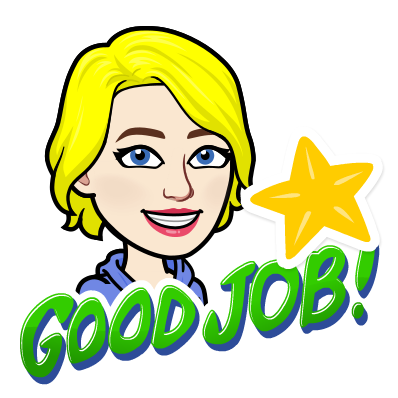
Subscribe to:
Posts (Atom)

